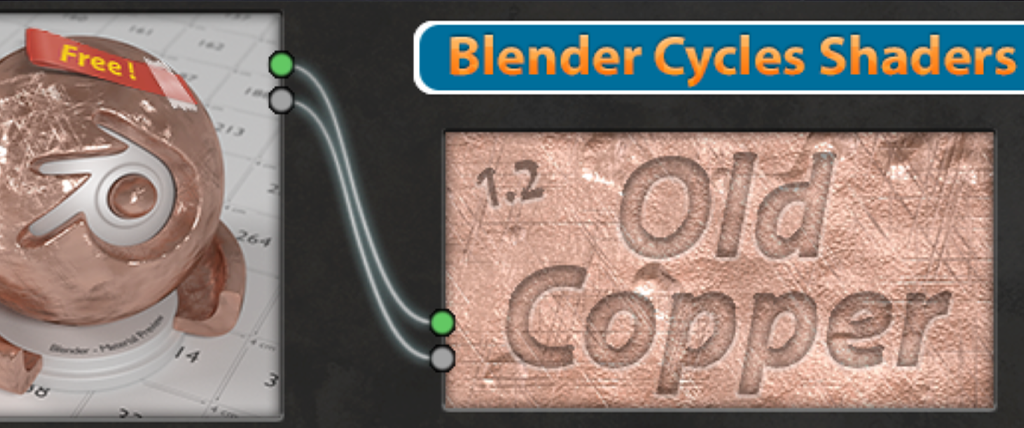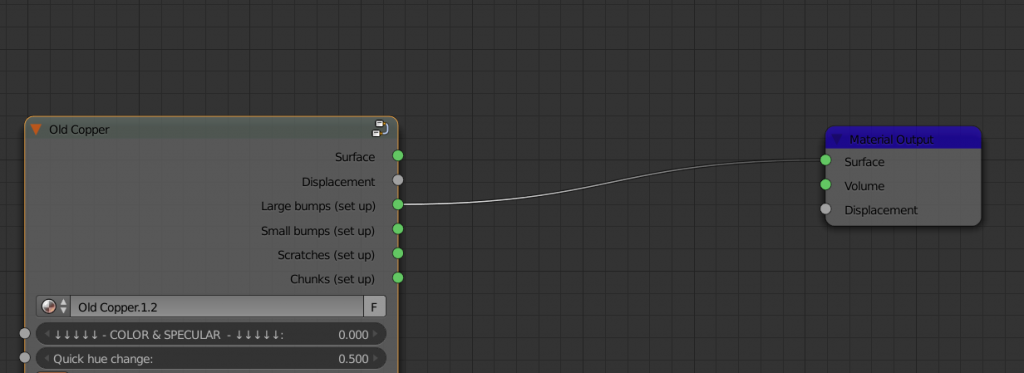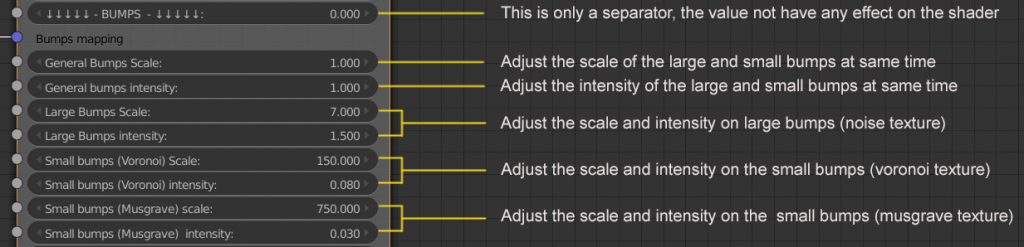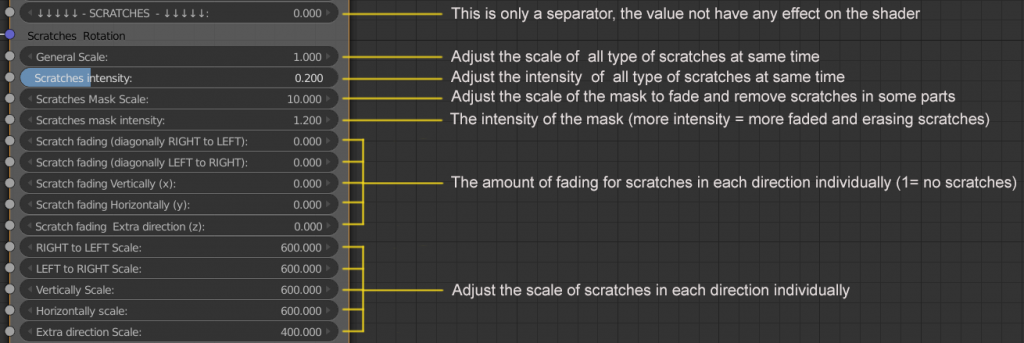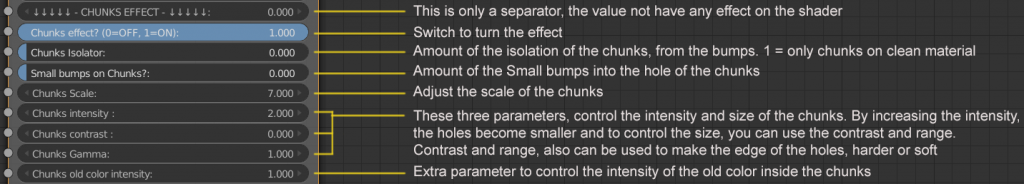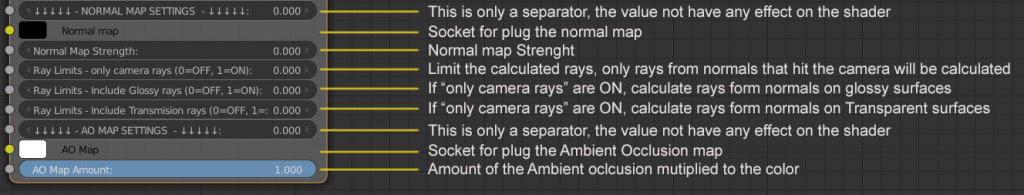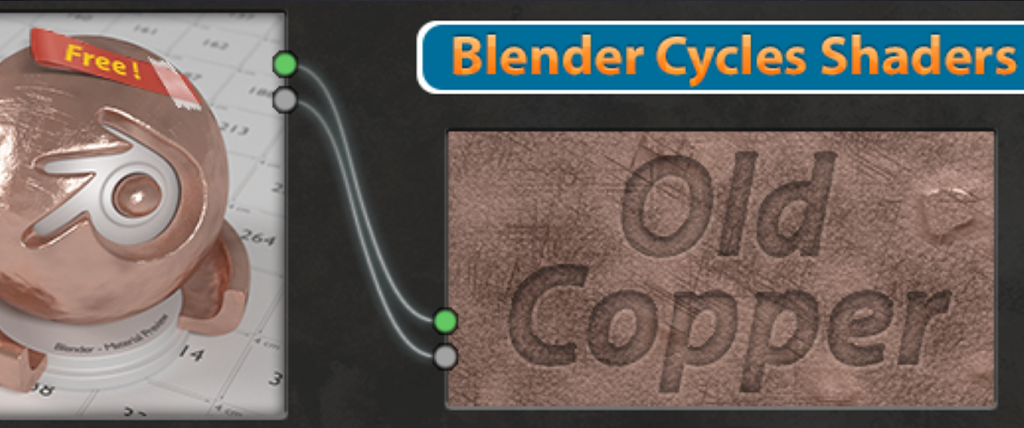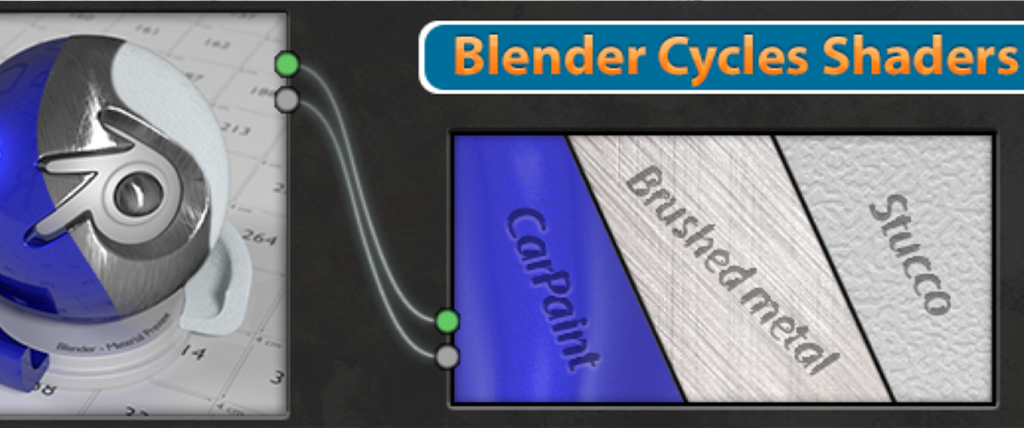I’ve been playing a bit more with this shader I made a few days ago and now, among other things, I have some extra outputs to make the shader configuration easier. Just simply connect the corresponding output from the main node group to the input for the material output with the displacement disconnected. This gives me a display of black and white values of the texture that will affect the material
Also I detected a small problem with the large bumps when its intensity was high. The problem was that, by increasing the intensity of the big bumps, in some areas, disappeared the small bumps. This was because the (black and white) procedural texture used for bumps, was overexposed when increase the intensity and the mix of small and large bump was not correct. Overexposure erased the small bumps in some areas. I have also organized the controls for bumps and I have added one more to adjust the scale on both at once without using the mapping node
(Click on the image to see full size)
Apart from solving this problem, I have also improved the system for scratches. besides improving the visualization of all scratches, I have put many more controls to fine tune this aspect of the shader, from the main group of nodes. Now I can easily control the overall scale of all of them, and if I desire, adjust the scale, individually in each direction. I have also included some controls to reduce the intensity of each of the directions in which the scratches are formed, to the point of make disappear the scratches in the direction I choose. This combined with the rotation through the mapping can help in situations where, for example, you want to simulate, a piece merging another piece, because normally in this situation, the more pronounced scratches only go in one direction.
In this update, I have introduced a new effect, which I have called “chunks” as it serves to simulate torn chunks, It can also be used to simulate small impacts on the material
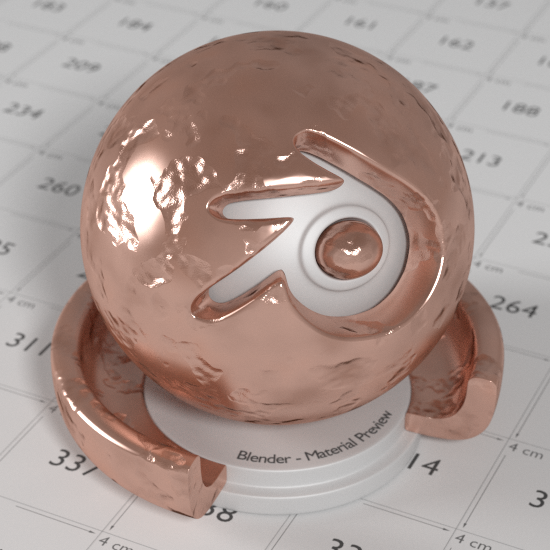
This effect includes a switch for applying or not the affect, the respective controls for the scale and intensity and a function to isolate this effect , lesser or greater extent, up to reaching to create a smooth material, but with torn chunks. For this last situation, I have prepared a control to add the little bumps on the inside of the holes left by the broken pieces
Finally, I include some options for, in case that I need use normal map or Ambient occlusion maps, easy I can plug it. Also some parameters to control the rays calculated by the engine, if I use normal maps, applying the concept (and discovery) that I saw in the last video on shaders from Kent Trammell
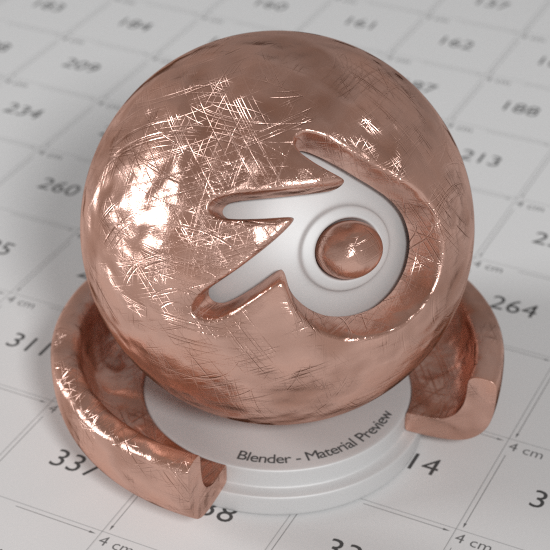
You can download this material ;) Enjoy it!
The download also include the first version of this material
(You can use it commercially in your models.You can not sell it as is, with minor modifications or included in repacks etc..)